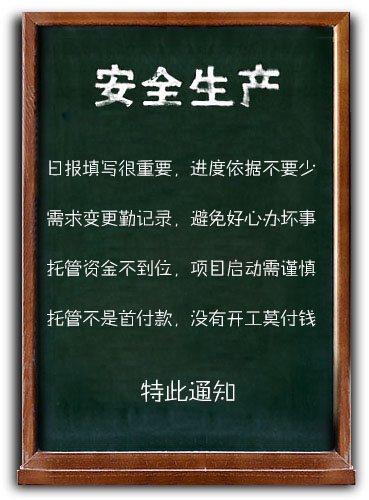RBot 1000


描述
If you have any questions after reading this, please ask me and do not assume you know what I need. Please follow these steps.
1. Go to http://www.oddsmaker.com/casino and click 'table games then 'more table games' and click the european roulette graphic.
2. Play for Fun.
3. Click the '100-spin' button three times; each after the button clears and allows for the next click.
4. Click the 'statistics' button and view the page.
5. Look either at the top row of 5 numbers or the bar graph and look for a 'zero' above any red, black or the green zero. The top five numbers will read 'Never Hit' and show the number(s) if any that have not been hit in the last 300 spins.
6. If no numbers show, then move cursor up to 'Game Options' and a drop down line will show 'table games' then follow back to the euroroulette table and that will reset spin count/history and start the spin process again.
7. If there is 'one' number, not 'two' (two numbers 'never hit' will void further action). We only want 'one' number that shows 'never-hit'. Then note the number and move cursor to 'Back to Game' button and when the table page opens, cursor will click the 'target number' and the wager/chip amount will be placed according to what has been input in the parameters.
8. The 'single-spin' button will be clicked once and wait for result. If target number is hit within the input parameter amount i.e. 15 then move cursor up to 'game options' then drop menu will show 'table games' then follow back to the table and spin history will be cleared. If it takes 15 spins with no positive hit, then the wager amount will double and spin resumes. The next parameter to follow will be the number of times I will allow the program to do 15-spin sessions. I don't want to go past 16.00 wager so I would input 6, meaning .50,1.00,2.00,4.00,8.00,16.00 (you can use the .50 chip to add the total of chips. Example; 16.00 will cause 32 clicks of the .50 chip.)
9. If the 6 is reached and goes through the 15 spins and still has not hit the target number then the total spin count will be 390 without hitting the target number. I've seen as high as 374 before the target number has been hit. So...if still not hit after 90 spins, then the program will halt and wait for me to make a manual decision.
10. If for any reason I want to halt the program in progress, I'll hit the F8 key.
11. Once you go through this manually, you will understand the process better.
12. The demo graphic is different than the 'real-money' graphic. Only in that the real-money graphic has a 'button' link to a 'pachinko' game. If in the future I find a rearranged 'real-money' graphic, I will need to send you a new screen shot at your required fee.
13. Upon your request, I will send screen shots of all the pages that are hit. These will be in 1280x768. I'll have to re-check this for you.
14. Once you feel you are ready to deliver the final product, run the program until virtual memory is reached. Take note of how long this lasted. I will run this on HP 2gig.
15. View this video link for a visual description http://www.screencast.com/t/MmNjMzExZ
Anything you need, do not hesitate to contact me!!!!
Sincerely, Kevin
项目竞标
| 接包方 | 国家/地区 | |
|---|---|---|
|
|
3
Sysnet
|
|
|
|
3
Greatinnovus
(中标)
|
|
|
|
3
Chromeinfotech
|
|
|
|
3
Iphone_lancers
|
|
|
|
3
Macandmore
|
|
|
|
3
Aalasolutions
|
|
|
|
2
Powerteam001
|
|
|
|
2
Belprog
|
|
|
|
2
Peternlewis
|