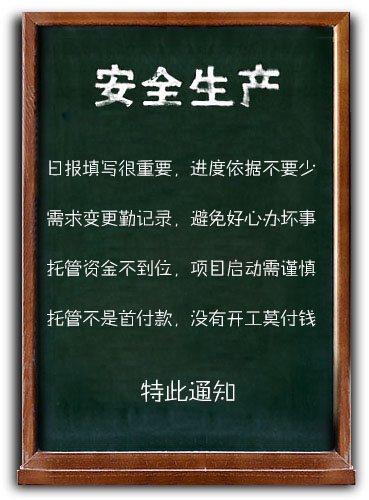Modify Paid To Click Script


描述
Hello,
My name is Mike Borders. I'll be purchasing a Paid To Click script located at: http://www.yourfreeworld.com/script/phppaidlinks.php
(Please can check out the member's area and admin area of the demo to get an idea of what I'm talking about).
But before I purchase the script, I would like the to have some modifications done to it. Below are the modifications I would like to have. I would like to have the front page of the script set up like: http://www.linkgrand.com
1) FRONT PAGE:
- I would like to be able to set the font color, size and
face of the links from the Admin Control panel under Admin
Settings.
- When a member purchases a highlighted link, the background
of the link should be highlighted with a color that I can
set in the admin control panel under Admin Settings. Just
like the links are on http://www.linkgrand.com
- Also, the advertisers' links on the front page and in the
member's area should have more space between them.
NOTE: You can disregard the following items on the front
page of: http://www.linkgrand.com
* Minimum 30 Second Views ($3.00)
* Target by Country ($2.00 per thousand hits)
* Auto-renew Order
2) JOIN PAGE:
- I would like to block people from certain countries from
joining. In the admin control panel, create a link called
"Countries Allowed". On this page, list all the countries
in alphabetical order with a check box to the left of the
country. The countries that I place a checkmark next to will
be the only countries allowed to join.
For example, lets say I had the following countries
checkmarked: Australia, Canada, United Kingdom and the
United States. If a member's IP address is located in one
of these countries, then the member would be allowed to
join. Now, if a member from China tries to join, the script
should not let him join. Instead, a pop-up box should come
up and say: "Sorry, we are not accepting members from your
country at this time".
On the join form, show only the following fields:
* First Name
* Last Name
* Username
* PayPal Email Address
* Confirm PayPal Email Address
* Password
* Confirm Password
* Referred By
3) MEMBER'S AREA:
- Take out the following link: "Cancel Your Account". I
will have the member email me and request that his account
be deleted. This will be done for security purposes.
- When a member logs into his account, the following links
should be at the top of the page and not the side of the
page: Statistics, Edit Personal Information, Paid Links,
Contact Us and Log Out.
Also, the Main links: Home, Join Now, Members, Advertise and
Questions should not be showing in the members area.
- Currently, under the "Paid Links" link, a link that the member has not clicked on has a black square bullet to the left of it. Make this bullet bigger and change the color to green.
- A link that the member has clicked on has a black round bullet to the left of it. Make this bullet bigger and change the color to red.
- Currently, when a member clicks on an ad, the timer counts down to zero and credits his account. To prevent members from cheating, please make the following changes:
* When a member clicks on a link, the timer will count down to zero. Once the timer counts down to zero, the following phrase should appear: "Please enter the security code and click the Submit button". Just to the right of this phrase should be a random five digit code. The code should consists of numbers and letters. Just to the right of the code should be a field for entering the code and just to the right of the field should be a Submit button.
NOTE: The script should only credit the member's account if he enters the security code correctly and clicks the Submit
button. If a member enters the wrong security and clicks the Submit button, a new security code should be generated and
the following message in red should come up: "Invalid Code, please try again." Again, the script should NOT credit the member's
account until he has entered the correct security code and clicked the Submit button.
4) ADMIN CONTROL PANEL:
- In the Admin Control panel under Admin Settings, I should
be able to set the following items:
* The amount a member gets paid for clicking on a link.
* The amount a member earns when his referrals clicks on a link
* The number of referral levels
* The cost of each advertising package
* The minimum amount of time a member must view a site
* The number of links displayed per page
* Minimum Payout amount (this is the minimum amount a member
must have in his Unpaid Balance before he is eligible for
payout)
- Remove the "Pending Members" link.
NOTE: You can log into my admin panel of my current scritp and see how I would like the following items to
be set up. The admin panel is located at:
http://www.cashbackpowerads.com/admin.php
Username = wespac
Password = aussie
- On the new script, Rename "Active Members" to "Member List"
When I click on the Member list and at the very top should
be two search boxes entitled: Find Username and Find Email.
When I enter the member's username or email address, I
should be taken to that members records
The member's list should consist of the following fields:
* First Name
* Last Name
* Email Address (I should be able to click on the member's email address and
be taken to his record)
* Username
* Account Status (The account status should be Active or Unconfirmed)
NOTE: I should be able to click on the member's email
address and be taken to his record. The member's
individual record should have the following fields:
# Username
# Signup IP Address
# Signup Date & Time
# Account Status (the drop down box should show Active or Unconfirmed)
# First Name
# Last Name
# Password
# Email Address
# Referred By
Just below this there should be the following buttons:
Update, Resend Confirmation Email and Delete Account.
Just below this there should be an email form where I can
email this individual member. Again, please see the "Member
List" link in my cashbackpowerad control panel to see
exactly what I mean. Please include the following tags for
the email form:
{fname} for First Name of the member
{ID} for user id of the member
{password} for the password of the member
{email} for the Email Address of the member
- "Pay Members". Again, you can check my cashbackpowerads.com admin control panel under "Pay
Referral Commissions" to see how the next item should be set up.
First, let me explain how members will be paid. The minimum
payout amount will be set at $5 and I will pay all eligible
members using PayPal's Mass Pay.
When I click on the "Pay Members" link, there should be
three buttons on that page
1) Preview Member Commissions. When I click on this button,
I should see a list of members whose Unpaid balance is
greater than or equal to the minimum payout amount. Since
I'm using PayPal, the format of the list should be:
Column# 1 = Email Address
Column# 2 = Amount
Column# 3 = the letters "USD"
Column# 4 = the word "Commissions"
Column# 5 = this is the remarks column and the following
remarks should be in this column: 200912-11 For User:
wespac
NOTE: The date will be the date I pay the members.
The entry should be in the Tab delimited format with double
space between each column. So below is an example of how
the entry should look:
EMAIL ADDRESS 50.00 USD Commissions 2009-12-11 For User: wespac
at the bottom of this form should be the total amount that
is being paid out. This feature is used so that I will know
exactly how much is being paid out.
2) Pay Member Commissions. When I click on this button, the
following statement will appear: "Are You Sure You Want To
Pay Member's Commissions?" and just below this should be
the "Pay Member Commissions" button. When I click on this
button, I should see the same list as the "Preview Member
Commissions" list, but this list will be in a form field
so that I can copy and paste the list into the Mass Pay form
on PayPal's site.
3) Delete Member Commissions. When I click on this button,
the members who just got paid will have their payout amount
subtracted from their Unpaid balance. NOTE: Currently,
this feature is set up to zero out all members unpaid
balances. But for this new script, all members will not get
paid at the same time. Only members whose Unpaid Balance is
greater than or equal to the minimum payout amount will be
paid. So when I click on this button, only the members who
appeared on the payout list will have the amount they were
paid subtracted from their Unpaid Balance.
- Email All Users: I should be able to use the following
tags when emailing all members:
{fname} for First Name of the member
{ID} for user id of the member
{password} for the password of the member
{email} for the Email Address of the member
- Please keep the following links in the Admin Panel:
* Approved Ads * Pending Ads
If your bid for these modification is reasonable and affordable, I
will select you for the project.
Sincerely,
Mike
项目竞标
| 接包方 | 国家/地区 | |
|---|---|---|
|
|
3
Jdlampard
|
|
|
|
2
Tcarpenter
|
|
|
|
2
Benversluis
|
|
|
|
2
Sangwansoft
(中标)
|