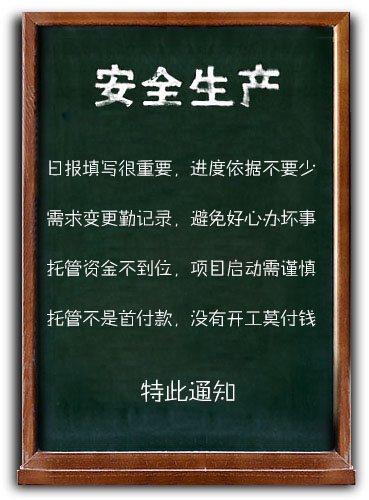iPhone Checklist Application


描述
This application is designed like the others we have done in that the XML template will be used to create multiple versions of the application.
The XML will drive the content of the application.
The focus of this application is checklists.
I have included one sample but will provide one other for testing.
Screen A
When user starts the application they see the first screen - Screen A.
In this case it has an employee.
The screen shot has employees but when a user first starts the application it will be blank.
If this is not the first time the application will load the data the user has saved in the past.
The user can add an employee with the +
When they add an employee "Employee 1" is added.
When then tap on + a second time "Employee 2" should be added.
A local datafile will need to be maintained for all the employees added by the user.
This data needs to be defined in a way that it can be moved to a back end server in a future version.
Please let me know if it is easier to serialize the objects or to store as XML or CSV
This data is required to reload when the user starts the application or
At in a future version to store to a remote database through a web service
In a future version of this application we will put this data in a database through a web service. The system should create a unique identifier for the employee and save it with the data. The future release will use this to save to the remote database without the name of the employee.
When the user updates information about that employee the local datafile is updated.
Screen ? - I do not have a diagram for this one as it will just have text and an left arrow to return to the calling screen.
The ? takes them to a help screen. This will be stored in a help.txt file. Content of the help file:
Use the + to add to the list
A new set of topics and items will be added for each one in the list
Tap on the pencil on the left of the name to edit the name
Tap on the name to get to the topics
Tap on the topics to get to the items
When an item is checked off or set to a value it is stored in a local file.
Screen E
When the user clicks the edit icon on the left of the user name they are taken to the EDIT screen.
On the edit screen they can change the name and add comments.
The SAVE button will save changes.
The back button will bring them back to Screen A
Screen B
This screen is derived from the XML template. the Deck names are used to create the list for this screen.
When the user selects an item it moves to screen C - screen D is the same with different data.
Screen C, D
The card name is the content of the list.
If there is data in the text tag the comment icon will show for that line.
This will pop up the comment data in a box with an OK button.
Screen D shows the pop up when the comment icon is tapped for the item.
The Item name followed by a colon and then the comment is displayed in a pop up box.
When the user taps on the item (outside the comment icon)
The item will scroll through the values at the bottom of the XML file.
The default value will be the first item in the list.
In other words each tap will move to the next value in the list.
When the last item is reached the next tap will move to the first item.
A value can be blank or a text value or an icon.
[Values]
There will be two or more values
Tapping on an item on the screen will cycle through the values
The default value will be first in the list
If the item tag is blank and image is blank the value will be blank
If an image tag exists the value will show the image.
If the item tag has text and the image is blank the text will show.
If both a text and an image exist then it will be the icon.
Major differences from past applications
Save functionality
UI is different
Format changes to XML file.
Need from the dev